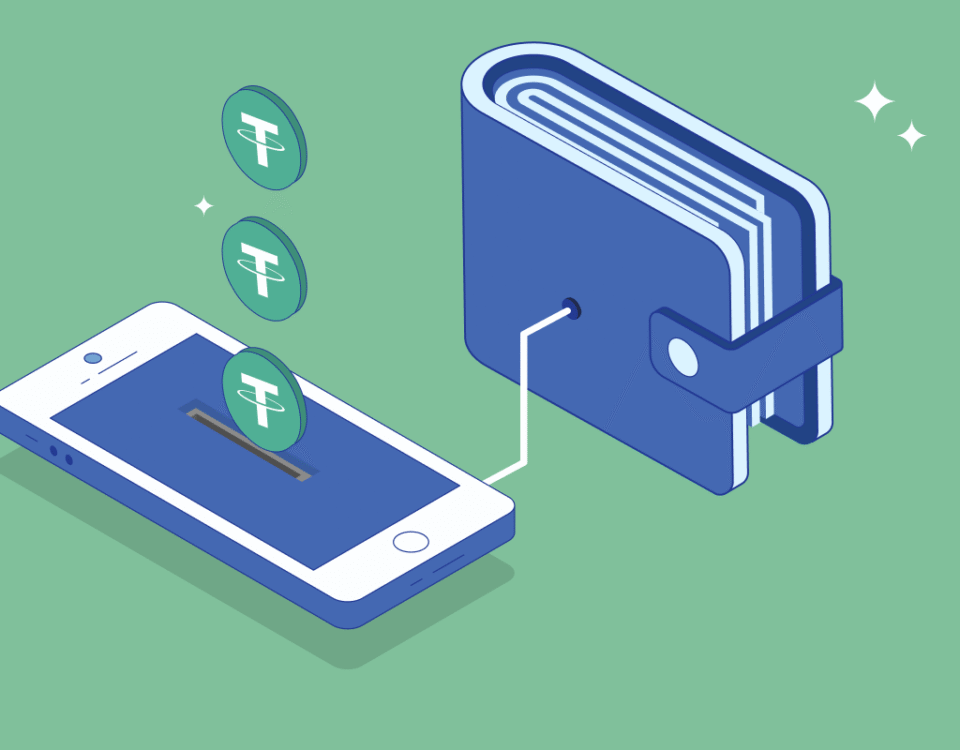💸 Automatic USDT Deposit
Follow these steps to successfully deposit USDT on our platform:
-
Log in to your account and go to your User Dashboard.
-
Click on “Deposit”, then select “Deposit Now”.
-
Once the page loads, enter the amount you want to deposit in the space provided.
-
Click on “Confirm Deposit”.
-
You will be redirected to the payment gateway.
-
On the payment gateway, confirm the option: USDT (TRON/TRC20).
-
Click the “Next Step” button.
-
Open your crypto wallet (e.g., Bybit, Binance, Trust Wallet).
-
Send the exact USDT amount shown to the wallet address provided.
👉 Please ensure you are using the TRC20 network. -
⏱️ Note: You have 20 minutes to complete the transaction.
-
After making the payment, the system will automatically detect it.
-
A success message will appear, and you will be redirected back to your dashboard.
-
You will also receive a confirmation email for your deposit
💰 Manual USDT Deposit
-
Log in to your account on Silvercare.pro.
-
Go to your User Dashboard, then click “Deposit.”
-
Select Manual Deposit as your payment method.
-
Enter the amount you want to deposit and click “Proceed”.
-
You will see our official USDT wallet address displayed on the screen.
👉 Example:TXabc123456...xyz -
Open your crypto wallet (e.g., Bybit, Trust Wallet, Binance), and send the exact USDT amount to the address shown.
⚠️ Important: Make sure to use the TRC20 network. -
After sending the funds, take a screenshot of the transaction confirmation or copy the transaction hash (TxID).
-
Return to the platform and upload the screenshot or paste the TxID in the provided field.
-
Click “Submit Payment Proof”.
-
Our admin team will verify the transaction and credit your account shortly.
✅ Tips:
-
Always double-check the wallet address and selected network.
-
Send only USDT using the correct network (TRC20).
-
If you have any issues, kindly reach out to us using any of the available channels.
-
💬 Need Help?
If you have any issues, our support team is here to assist:
📧 support@silvercare.pro
💬 Live Chat on the website
📱 WhatsApp